價格:免費
更新日期:2018-11-19
檔案大小:16.7 MB
目前版本:1.5
版本需求:需要 iOS 11.0 或以上版本。與 iPhone、iPad 及 iPod touch 相容。
支援語言:英語
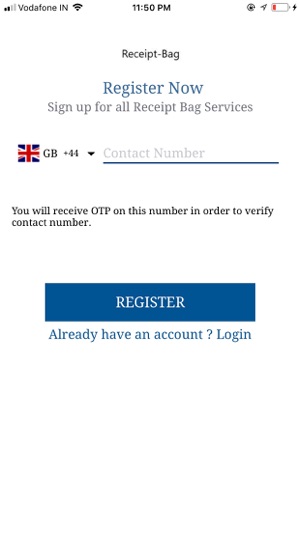
Receipt-Bag - The powerful and clever tool that supercharge your business efficiency. Receipt-Bag Mobile Scanner - Farewell to conventional scanners. Let your mobile take care of scanning. Quickly scan your documents on the go and export them as multi-page PDF files anywhere and anytime, scan, save, archive, and upload your files.
It’s time to go digital. Ditch paperwork and filing. Take a picture with your phone, email bills with a tap, scan docs or share files in a few seconds.
Receipt-Bag offers smart page detection, perspective correction. In addition, with Receipt-Bag you can share your PDF’s with your colleagues, friends via several modes including email, WhatsApp,
Never lose those expense and purchase receipts, use Receipt-Bag scanner app for all size businesses, self-employed and personal use. Convert paper clutter into sensible resource
WHAT ARE THE KEY FEATURES:
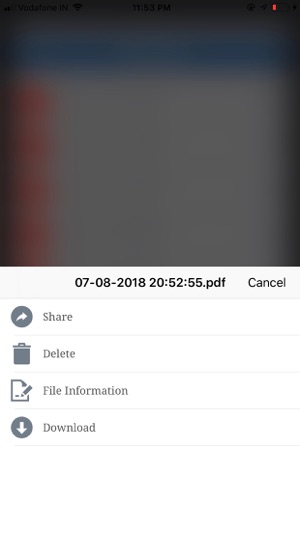
- Detects the page frame, crops it and corrects the perspective: you don't need to take a perfectly straight shot. Receipt-Bag will remove any unnecessary background
- Batch scanning let you quickly scan pages in a row
- Emails the scans as PDF files
- Documents are processed on the phone, stored on Box.com for easy access form multiple devices
- Share Document with a wide variety of options including email, WhatsApp, Facebook or any document sharing application.
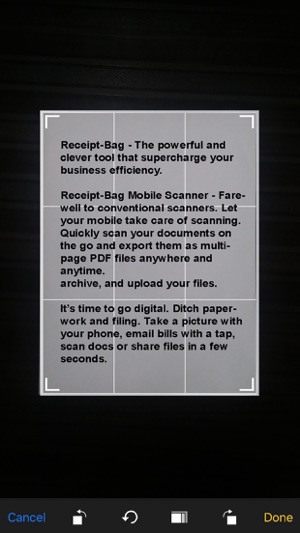
- Share Document as a link in order to preview document in the browser without the need of any PDF Reader.
- Download Scan document as PDF whenever you want as it is in the cloud.
WHAT PEOPLE USE RECEIPT-BAG FOR:
- Quickly scan any document anywhere, when you don't have a scanner at hand
- Avoid buying an expensive scanner that you are hardly going to use
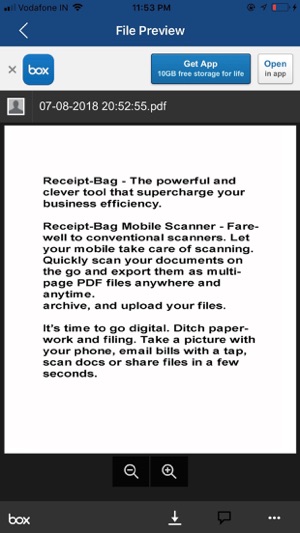
- Have your employees on the road send contracts, sales agreement to the headquarters immediately upon signature.
- Expedite expense reports by quickly creating a PDF with all your receipts and share these with accounts
- Go paperless and adopt Digital office
- Quickly scan a form you just printed when you don’t have a scanner
- At the university, take a picture of a whiteboard
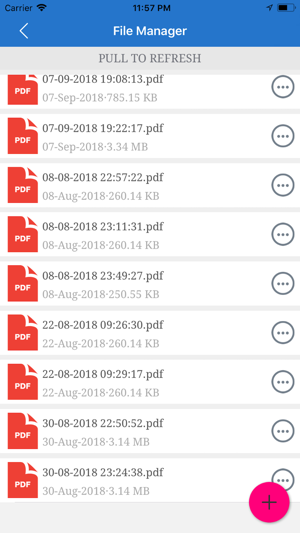
- Archive handwritten notes or share them with colleagues
- Save handwritten memos or book pages for future reference
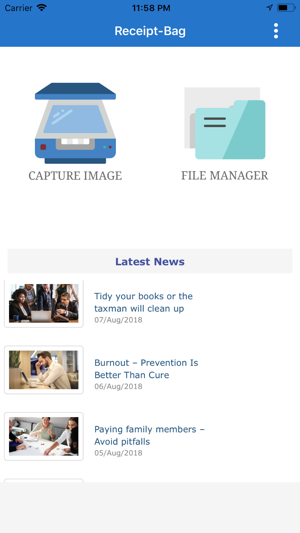
支援平台:iPhone, iPad
